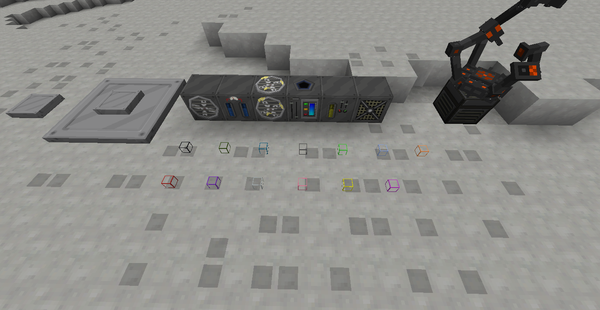Texture Packs
(diff) ← Older revision | Latest revision (diff) | Newer revision → (diff)
Galacticraft has its own Sphax texture pack: Sphax [128x] PureBDCraft Patch. It is currently a WIP.[1]
Installation Instructions
- Download the Patch
- Download Sphax PureBDCraft 128x: http://bdcraft.net/download-bdcraft-texturepacks
- Open both .zip Files with WinRar
- Drag all the content from the Patch into the Texturepack .zip
- Put the Texture Pack in your Texturepacks Folder
- Also, please leave comments on my BDCraft Forums post, thanks! http://bdcraft.net/forum/wip128x-galacticraft
Side note: You may have to us MCPatcher, or Optifine for the Textures to work.
Credits
- Micdoodle8 - For his amazing mod!
- Sphax - For his great Texture pack!
- HanFox - For his great Basic Components Sprites!
References
| ||||||||||||||||||||||||||||||||||||||||||||||||||||||||
Cookies help us deliver our services. By using our services, you agree to our use of cookies.