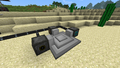Cargo Rocket: Difference between revisions
No edit summary |
mNo edit summary |
||
| (18 intermediate revisions by 7 users not shown) | |||
| Line 4: | Line 4: | ||
{{item | {{item | ||
|mod=Galacticraft | |mod=Galacticraft | ||
|type= | |type=Vehicle | ||
|stackable=No | |stackable=No | ||
|firstver = v2.0 | |||
}} | }} | ||
The Cargo Rocket is introduced in Galacticraft 2. It has the capability to transport solid items between dimensions | The Cargo Rocket is introduced in [[Galacticraft]] 2. It has the capability to transport solid items between dimensions, and is a perfect way to transport items between dimensions without relying on Enderchests. It is also the first unmanned rocket in Galacticraft. | ||
This rocket can be loaded with 2000 fuel points (2000 mB or 2 buckets) of [[Rocket Fuel]]. The safe fuel level is 80%. | |||
== Requirements == | == Requirements == | ||
To build the Cargo Rocket it is | To build the Cargo Rocket it is necessary to get to [[Mars]]. There you need to clear a [[Mars Dungeon|Dungeon]] to get the [[Cargo Rocket Schematic]]. | ||
To launch the rocket you will need to install a [[Launch Controller]] on each [[Rocket Launch Pad|Launch pad]]. | To launch the rocket you will need to install a [[Launch Controller]] on each [[Rocket Launch Pad|Launch pad]]. | ||
== Crafting == | == Crafting == | ||
[[File:Cargo_rocket_schematic.png|350px|thumb|Tier | [[File:Cargo_rocket_schematic.png|350px|thumb|Cargo Rocket crafting]] | ||
The Rocket is crafted using the [[NASA Workbench]], to craft it you must fill all the respective slots on the workbench. The Rocket requires one [[Nose Cone]], four [[Rocket Fin|Rocket Fins]], one [[Advanced Wafer]], at least one Chest, one [[Tier 1 Booster]], and six [[Heavy-Duty Plate|Heavy-Duty Plates]]. You can fill up the right slots with chests to increase the storage space to 36 and 54 slots. You can get a pre-fuelled version of every spaceship from the creative mode tab. | |||
== Usage == | |||
To use the Cargo Rocket at full capacity it is necessary to equip a [[Rocket Launch Pad]], to send items, with: | |||
* [[Fuel Loader]] | |||
* [[Launch Controller]] | |||
* [[Cargo Loader]] | |||
And the receiving side with: | |||
* [[Fuel Loader]] | |||
* [[Launch Controller]] | |||
* [[Cargo Unloader]] | |||
It is also possible to use Buildcraft pipes to transfer items into the Cargo loaders. Next step is to set up the Frequencies in both [[Launch Controller|Launch Controllers]] (i.e. Set: A to target B, B to target A). Have a look at [[Launch Controller]] to setup the automated launch. The first time you have to right-click the Cargo rocket and press launch at the top right corner. | |||
== Pictures == | |||
<gallery> | |||
File:Cargo Rocket Launchpad.png|Cargo Rocket on a Rocket Launch Pad | |||
File:Cargo rocket send.png|Cargo Rocket with setup to send items | |||
File:Cargo rocket recive.png|Cargo rocket with setup to unload items | |||
</gallery> | |||
{{Galacticraft}} | |||
Latest revision as of 04:30, 1 April 2014
The Cargo Rocket is introduced in Galacticraft 2. It has the capability to transport solid items between dimensions, and is a perfect way to transport items between dimensions without relying on Enderchests. It is also the first unmanned rocket in Galacticraft.
This rocket can be loaded with 2000 fuel points (2000 mB or 2 buckets) of Rocket Fuel. The safe fuel level is 80%.
Contents
Requirements
To build the Cargo Rocket it is necessary to get to Mars. There you need to clear a Dungeon to get the Cargo Rocket Schematic. To launch the rocket you will need to install a Launch Controller on each Launch pad.
Crafting
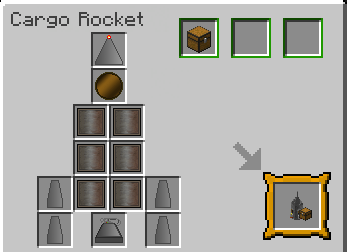
The Rocket is crafted using the NASA Workbench, to craft it you must fill all the respective slots on the workbench. The Rocket requires one Nose Cone, four Rocket Fins, one Advanced Wafer, at least one Chest, one Tier 1 Booster, and six Heavy-Duty Plates. You can fill up the right slots with chests to increase the storage space to 36 and 54 slots. You can get a pre-fuelled version of every spaceship from the creative mode tab.
Usage
To use the Cargo Rocket at full capacity it is necessary to equip a Rocket Launch Pad, to send items, with:
And the receiving side with:
It is also possible to use Buildcraft pipes to transfer items into the Cargo loaders. Next step is to set up the Frequencies in both Launch Controllers (i.e. Set: A to target B, B to target A). Have a look at Launch Controller to setup the automated launch. The first time you have to right-click the Cargo rocket and press launch at the top right corner.
Pictures
-
Cargo Rocket on a Rocket Launch Pad
-
Cargo Rocket with setup to send items
-
Cargo rocket with setup to unload items
| ||||||||||||||||||||||||||||||||||||||||||||||||||||||||