NASA Workbench: Difference between revisions
No edit summary |
No edit summary |
||
| (14 intermediate revisions by 7 users not shown) | |||
| Line 1: | Line 1: | ||
{{otherlang | |||
| title=NASA Workbench | |||
| ru=Верстак НАСА | |||
}} | |||
{{Block | {{Block | ||
|mod=Galacticraft | |mod=Galacticraft | ||
|type=Utility | |||
|stackable= No | |||
}} | }} | ||
The NASA Workbench is a specialized item | The NASA Workbench is a specialized item assembly table which is used to craft a [[Tier 1 Rocket]] as well as other unlockable vehicles and items which require schematics in order to unlock them. Currently, the only other vehicle schematics available are the [[Moon Buggy]], the [[Tier 2 Rocket]], and the [[Cargo Rocket]]. It is 4 blocks tall so be sure to allow ample space when placing. | ||
==Crafting Recipe== | ==Crafting Recipe== | ||
Galacticraft 2: | |||
{{Grid/Crafting Table | |||
|A1= Compressed Steel |B1= V:Crafting Table |C1= Compressed Steel | |||
|A2= V:Lever |B2= Advanced Wafer |C2= V:Lever | |||
|A3= Compressed Steel |B3= V:Redstone Torch |C3= Compressed Steel | |||
|Output= NASA Workbench | |||
}} | |||
Thermal Expansion: | Thermal Expansion: | ||
{{Grid/Crafting Table | {{Grid/Crafting Table | ||
| Line 13: | Line 28: | ||
|Output= Rocket Crafting Table,1 | |Output= Rocket Crafting Table,1 | ||
}} | }} | ||
Basic Components: | |||
{{Grid/Crafting Table | |||
|mod= Galacticraft | |||
|A1= Steel Ingot |B1= Steel Ingot |C1= Steel Ingot | |||
|A2= Steel Plate |B2= V:Crafting Table |C2= Steel Plate | |||
|A3= Steel Plate |B3= Advanced Circuit |C3= Steel Plate | |||
|Output= NASA Workbench | |||
}} | |||
==GUI== | |||
[[File:NASA_Workbench_GUI_T1R.png|200px|left]] | |||
Right-clicking on the Workbench will pull up the interface. By default this will show the 'Tier 1 Rocket' as it is already unlocked. You can change tabs by pressing the 'next' or 'back' buttons on either side of the inventory. | |||
[[Schematics]] can be added via the Schematics tab, enabling you to create a broader range of vehicles (still a work-in-progress). | |||
<gallery> | |||
NASA_Workbench_GUI_MB.png|Moon Buggy | |||
NASA_Workbench_GUI_Schematic.png|Schematics tab | |||
</gallery> | |||
{{Galacticraft}} | {{Galacticraft}} | ||
Latest revision as of 02:06, 5 June 2014
The NASA Workbench is a specialized item assembly table which is used to craft a Tier 1 Rocket as well as other unlockable vehicles and items which require schematics in order to unlock them. Currently, the only other vehicle schematics available are the Moon Buggy, the Tier 2 Rocket, and the Cargo Rocket. It is 4 blocks tall so be sure to allow ample space when placing.
Crafting Recipe
Galacticraft 2:
Thermal Expansion:
Basic Components:
GUI
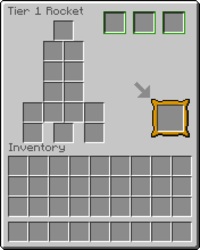
Right-clicking on the Workbench will pull up the interface. By default this will show the 'Tier 1 Rocket' as it is already unlocked. You can change tabs by pressing the 'next' or 'back' buttons on either side of the inventory. Schematics can be added via the Schematics tab, enabling you to create a broader range of vehicles (still a work-in-progress).
-
Moon Buggy
-
Schematics tab
| ||||||||||||||||||||||||||||||||||||||||||||||||||||||||





