Oxygen Sealer: Difference between revisions
mNo edit summary |
No edit summary |
||
| (3 intermediate revisions by 2 users not shown) | |||
| Line 1: | Line 1: | ||
{{ | {{image requested}} | ||
{{item | {{item | ||
|mod=Galacticraft | |mod=Galacticraft | ||
|stackable= Yes (64) | |stackable= Yes (64) | ||
}} | }} | ||
The | The '''Oxygen Sealer''' is a machine that fills a room with oxygen (although the oxygen is generally not visible) up to 800 blocks (amount stacks with multiple sealers within close proximity) allowing the user to breathe without [[Oxygen Gear]]. Unlike the [[Oxygen Bubble Distributor]], the Oxygen Sealer confines the oxygen to the room it is in. The sealer must be supplied with power and sufficient oxygen. See [[Oxygen Collector]] for supplying oxygen. | ||
The sealer will only work in a room that is completely sealed off from outer space. This can be achieved with either a completely closed off room, or with an [[Air Lock]]. The sealer must have nothing directly adjacent to it, or above it. It is designed to check for a proper seal about every 5 seconds, so be sure to give it time to seal. | The sealer will only work in a room that is completely sealed off from outer space. This can be achieved with either a completely closed off room, or with an [[Air Lock]]. The sealer must have nothing directly adjacent to it, or above it. It is designed to check for a proper seal about every 5 seconds, so be sure to give it time to seal. | ||
Each sealer requires at least 320 air points per second to work continuously or it will fail. | |||
==Usage and functionality== | ==Usage and functionality== | ||
First get a powered [[Oxygen Collector]] and some leaves or other oxygen source around it in the area. Then connect oxygen pipe from the collector to the oxygen input side of an oxygen sealer (all pipes, tubing, etc. through walls must use [[Sealable Oxygen Pipe]], or | First get a powered [[Oxygen Collector]] and some leaves or other oxygen source around it in the area. Then connect oxygen pipe from the collector to the oxygen input side of an oxygen sealer (all pipes, tubing, etc. through walls must use [[Sealable Oxygen Pipe]], or its respective sealable block, depending on what you are using to seal the room). Make sure the sealer is powered, then right-click the sealer and click enable seal. It may be necessary to supply the sealer with its own oxygen supply that is not shared by other machines. | ||
===What seals, and what doesn't=== | ===What seals, and what doesn't=== | ||
Buildings with more advanced design shapes or features can sometimes be difficult to seal. Nearly all see-through blocks except for Glass Blocks, Glass Panes, or [[Tinted Glass Pane]]s are not sealable. Even some types of glass or transparent blocks from other mods do not seal. | Buildings with more advanced design shapes or features can sometimes be difficult to seal. Nearly all see-through blocks except for Glass Blocks, Glass Panes, or [[Tinted Glass Pane]]s are not sealable. Even some types of glass or transparent blocks from other mods do not seal. However, these can be edited in the core/config file. Even when using panes that are generally sealable, it may still be difficult to seal the building as certain configurations of them will not work. One example is having two diagonal panes on a corner (Figures 1 & 2). A simple one-diagonal corner will work. You also cannot have sun roofs using Glass Panes (Glass Blocks will work), as this will not seal either (Figure 3). The most reliable way to make a sealed room is to use non-transparent blocks. | ||
Opening an [[Air Lock]] to go outside will expose that room to the planet's environment, thereby sucking all of the air out of all rooms that are not sealed. This can be prevented by installing two air-locks to your base in tandem | Opening an [[Air Lock]] to go outside will expose that room to the planet's environment, thereby sucking all of the air out of all rooms that are not sealed. This can be prevented by installing two air-locks to your base in tandem: one exterior door that goes directly outside and one interior door with a small room in between both air locks. This will create a sort of air lock chamber so that there is never a direct opening to the outside. | ||
Opening [[Air Lock]]s between two sealed rooms will also cause both rooms to become temporarily unsealed until the [[Oxygen Sealer]] checks the seal again. After re-checking for a seal both rooms will become sealed again. | Opening [[Air Lock]]s between two sealed rooms will also cause both rooms to become temporarily unsealed until the [[Oxygen Sealer]] checks the seal again. After re-checking for a seal both rooms will become sealed again. | ||
[[File:Diagonal_Panes.png|200px|thumb|right| | [[File:Diagonal_Panes.png|200px|thumb|right|Figure 1: Diagonal panes do not allow for seals.]] | ||
[[File:Diagonal_Panes_Unsealed.png|200px|thumb|right| | [[File:Diagonal_Panes_Unsealed.png|200px|thumb|right|Figure 2: The room has gone from sealed to unsealed.]] | ||
[[File:Sun_Roof_Panes.png|200px|thumb|right| | [[File:Sun_Roof_Panes.png|200px|thumb|right|Figure 3]] | ||
==Crafting Recipe== | ==Crafting Recipe== | ||
| Line 32: | Line 34: | ||
}} | }} | ||
Thermal Expansion: | Thermal Expansion: | ||
{{Grid/Crafting Table | {{Grid/Crafting Table | ||
| Line 40: | Line 42: | ||
|Output=Oxygen_Sealer | |Output=Oxygen_Sealer | ||
}} | }} | ||
Basic Components: | Basic Components: | ||
Latest revision as of 03:04, 5 June 2014
The Oxygen Sealer is a machine that fills a room with oxygen (although the oxygen is generally not visible) up to 800 blocks (amount stacks with multiple sealers within close proximity) allowing the user to breathe without Oxygen Gear. Unlike the Oxygen Bubble Distributor, the Oxygen Sealer confines the oxygen to the room it is in. The sealer must be supplied with power and sufficient oxygen. See Oxygen Collector for supplying oxygen.
The sealer will only work in a room that is completely sealed off from outer space. This can be achieved with either a completely closed off room, or with an Air Lock. The sealer must have nothing directly adjacent to it, or above it. It is designed to check for a proper seal about every 5 seconds, so be sure to give it time to seal.
Each sealer requires at least 320 air points per second to work continuously or it will fail.
Usage and functionality
First get a powered Oxygen Collector and some leaves or other oxygen source around it in the area. Then connect oxygen pipe from the collector to the oxygen input side of an oxygen sealer (all pipes, tubing, etc. through walls must use Sealable Oxygen Pipe, or its respective sealable block, depending on what you are using to seal the room). Make sure the sealer is powered, then right-click the sealer and click enable seal. It may be necessary to supply the sealer with its own oxygen supply that is not shared by other machines.
What seals, and what doesn't
Buildings with more advanced design shapes or features can sometimes be difficult to seal. Nearly all see-through blocks except for Glass Blocks, Glass Panes, or Tinted Glass Panes are not sealable. Even some types of glass or transparent blocks from other mods do not seal. However, these can be edited in the core/config file. Even when using panes that are generally sealable, it may still be difficult to seal the building as certain configurations of them will not work. One example is having two diagonal panes on a corner (Figures 1 & 2). A simple one-diagonal corner will work. You also cannot have sun roofs using Glass Panes (Glass Blocks will work), as this will not seal either (Figure 3). The most reliable way to make a sealed room is to use non-transparent blocks.
Opening an Air Lock to go outside will expose that room to the planet's environment, thereby sucking all of the air out of all rooms that are not sealed. This can be prevented by installing two air-locks to your base in tandem: one exterior door that goes directly outside and one interior door with a small room in between both air locks. This will create a sort of air lock chamber so that there is never a direct opening to the outside.
Opening Air Locks between two sealed rooms will also cause both rooms to become temporarily unsealed until the Oxygen Sealer checks the seal again. After re-checking for a seal both rooms will become sealed again.
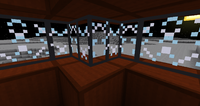


Crafting Recipe
Galacticraft 2:
Thermal Expansion:
Basic Components:
| ||||||||||||||||||||||||||||||||||||||||||||||||||||||||



