Launch Controller: Difference between revisions
No edit summary |
No edit summary |
||
| Line 22: | Line 22: | ||
[[File:Launch_Controller_UI.png|350px|thumb|The UI of the Launch Controller]] | [[File:Launch_Controller_UI.png|350px|thumb|The UI of the Launch Controller]] | ||
By right clicking the Launch Controller the user interface will show up. | By right-clicking the Launch Controller, the user interface will show up. | ||
On the top you will have the Frequency field which allows you to set the | On the top you will have the Frequency field which allows you to set the Controller's Frequency. | ||
It acts like an ID so be sure to make the IDs unique! | It acts like an ID so be sure to make the IDs unique! | ||
| Line 30: | Line 30: | ||
Next is the destination frequency which sets the target [[Rocket Launch Pad|Rocket Launch/Land Pad]] with a Launch Controller. | Next is the destination frequency which sets the target [[Rocket Launch Pad|Rocket Launch/Land Pad]] with a Launch Controller. | ||
( | (The screenshot shows the LC with ID: 1 and target ID: 2 which implicates that the second LC has ID: 2 and target ID: 1)<br /> | ||
Next we have got two buttons.<br /> | Next we have got two buttons.<br /> | ||
The first one will break the launch pad at liftoff. | The first one will break the launch pad at liftoff. | ||
Latest revision as of 02:24, 5 June 2014
The Launch Controller is a new block introduced in Galacticraft 2 which allows the automated liftoff of Cargo Rockets.
It requires energy to operate and also has a built-in chunk loader.
Crafting Recipe
UI Settings
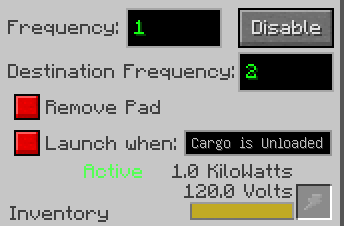
By right-clicking the Launch Controller, the user interface will show up.
On the top you will have the Frequency field which allows you to set the Controller's Frequency.
It acts like an ID so be sure to make the IDs unique!
Next is the destination frequency which sets the target Rocket Launch/Land Pad with a Launch Controller.
(The screenshot shows the LC with ID: 1 and target ID: 2 which implicates that the second LC has ID: 2 and target ID: 1)
Next we have got two buttons.
The first one will break the launch pad at liftoff.
The second enables multiple scenarios for an automated liftoff:
- Cargo is Unloaded
- Cargo is Full
- Fully Fueled
- Instantly
- 10 Seconds
- 30 Seconds
- 1 Minute
- Redstone Signal
Pictures
-
Cargo Rocket on a Rocket Launch Pad
| ||||||||||||||||||||||||||||||||||||||||||||||||||||||||




