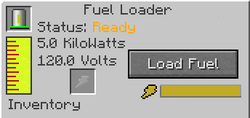Fuel Loader: Difference between revisions
No edit summary |
mNo edit summary |
||
| Line 1: | Line 1: | ||
{{block | {{block | ||
|mod=Galacticraft | |mod=Galacticraft | ||
|type= | |type=Blocks | ||
|durability=Infinity | |durability=Infinity | ||
|stackable=Yes (64) | |stackable=Yes (64) | ||
| Line 9: | Line 9: | ||
[[File:fuel_loader_gui.png|250px|Fuel Loader interface]] | [[File:fuel_loader_gui.png|250px|Fuel Loader interface]] | ||
{{msgbox | {{msgbox | ||
| Line 15: | Line 14: | ||
|text=Don't forget to take a Fuel Loader, a power source, and an [[Empty Liquid Canister]] to the moon with you to re-fuel your rocket or you will be stuck there! | |text=Don't forget to take a Fuel Loader, a power source, and an [[Empty Liquid Canister]] to the moon with you to re-fuel your rocket or you will be stuck there! | ||
}} | }} | ||
== Crafting Recipe == | == Crafting Recipe == | ||
Revision as of 02:05, 10 June 2014
The Fuel Loader is a machine that is necessary in order to supply fuel to any type of Rocket or to a Moon Buggy. To use the Fuel Loader, it must be supplied with power (either by wire or a battery) and Fuel from a Refinery. It must be placed directly next to a Rocket Launch Pad or a Buggy Fueling Pad. There are two methods of supplying the Fuel Loader with fuel. The first method is to place a Fuel Canister (or other fuel container such as a Buildcraft fuel bucket) inside the loader which will empty the canister and partially fill the loader's internal fuel tank. The second method is to connect pipes from other mods such as Buildcraft and pump the fuel into the loader directly from a refinery. Once there is fuel in the loader, place your rocket or buggy on its pad and select Load Fuel in the loader's GUI. Once your vehicle is fuelled, you are set!
Crafting Recipe
Galacticraft 2:
Basic Components:
| ||||||||||||||||||||||||||||||||||||||||||||||||||||||||