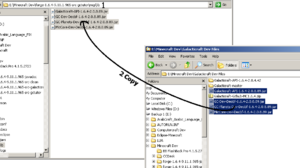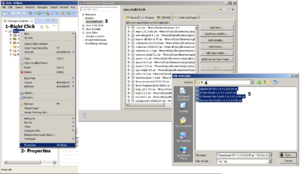Compiling Workspace: Difference between revisions
(Created page with "== Prerequisites == * Galacticraft Dev Deobf Files - You can download them from http://www.micdoodle8.com/mods/galacticraft/downloads/dev ** You may also download the latest b...") |
(→Notes) |
||
| Line 22: | Line 22: | ||
== Notes == | == Notes == | ||
* You | * This workspace is just for compiling, You can't run minecraft mcp. | ||
{{Galacticraft}} | {{Galacticraft}} | ||
[[Category:Tutorials]] | [[Category:Tutorials]] | ||
Revision as of 08:27, 13 June 2014
Prerequisites
- Galacticraft Dev Deobf Files - You can download them from http://www.micdoodle8.com/mods/galacticraft/downloads/dev
- You may also download the latest build from Jenkins
- Galacticraft Github Code Galacticraft Github Code (Download Zip)
Setting up the workspace
Videos coming soon !
- Open "Forge/mcp/libs"
- Copy Galacticraft Dev Deobf files here
- Open Eclipse
- Right Click On Minecraft Project, Click Properties->Java Build Path->Libraries->Add External Jars And Select the 4 Dev Files
- Extract Galacticraft Github Code
- Open common
- Copy All Files to "Forge/mcp/src"
- Open "Forge/mcp/src/micdoodle8/mods/galacticraft/"
- Delete All Folders Without API Folder
- At "Forge/mcp" Run "recompile.bat/.sh" then "updatemd5.bat/.sh"
Notes
- This workspace is just for compiling, You can't run minecraft mcp.
| ||||||||||||||||||||||||||||||||||||||||||||||||||||||||
Cookies help us deliver our services. By using our services, you agree to our use of cookies.